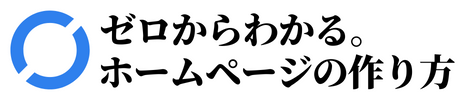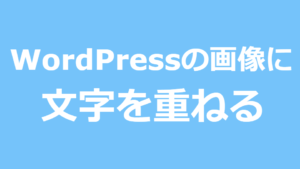【2021年最新】1Password(ワンパスワード)の言語を日本語に変える方法

人気のパスワード管理アプリの「1password」を使い始めてみたのですが、アプリの最初の設定が英語になっていることがあります。
私がダウンロードしたときはアプリがすべて英語で、ちょっと困ったので、日本語に変更する方法を紹介します。
また、一緒に1passwordのウェブ版も普通に表示させると英語になってしまいますが、日本語に変更できるので、ご紹介します。
そもそも1passwordって?という方はこちらの使い方をチェックしてください!
パソコン(PC)の1passwordアプリを日本語に変更する
まず、アプリを開きます。
左上にある「1Password」をクリックし、「Language」をクリック。
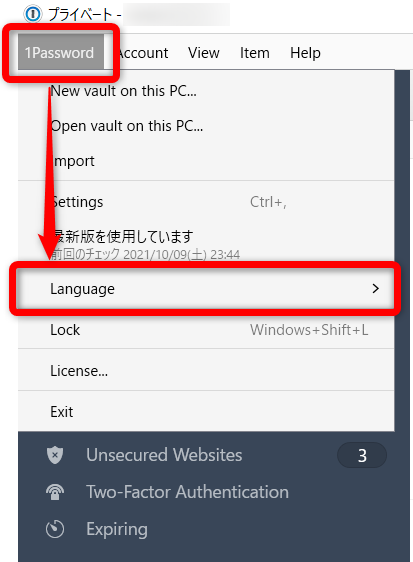
選択肢の中から「日本語」を選べば完了です!
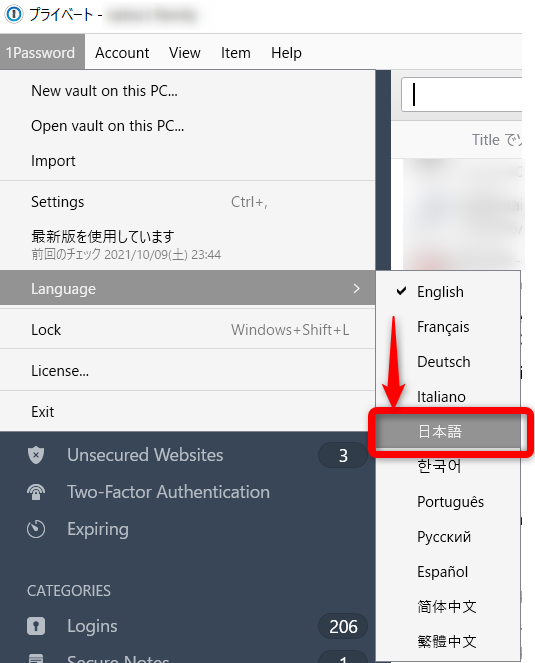
無事に日本語に変更することができました。
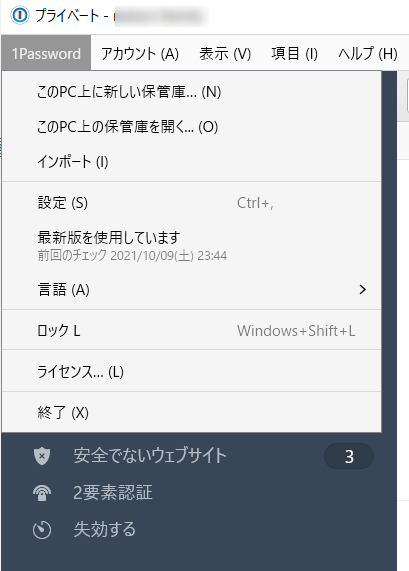
WEB版の1Passwordサイトを日本語に変更する
次に、ブラウザ版でも変更してみます。
まずは1passwordにログインします。
右上に出てくる自分のアカウント名をクリックし、「My Profile」をクリックします。
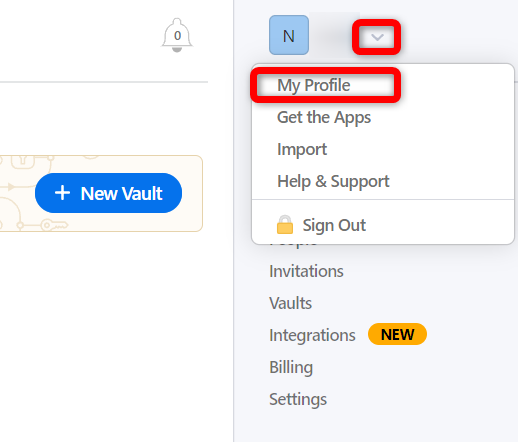
左側に出てくる「More Action」から「Change Language」を選択します。
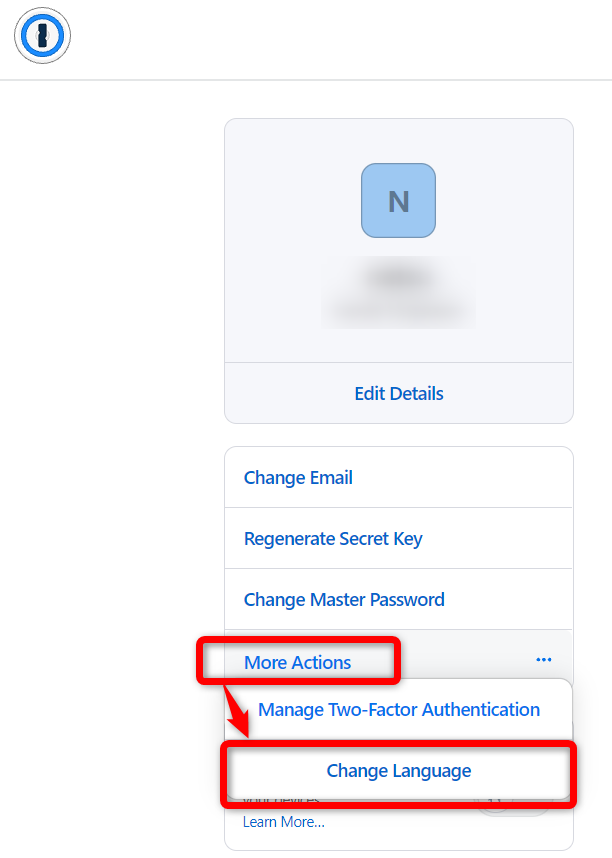
出てきたポップアップで日本語を選択すれば完了です。
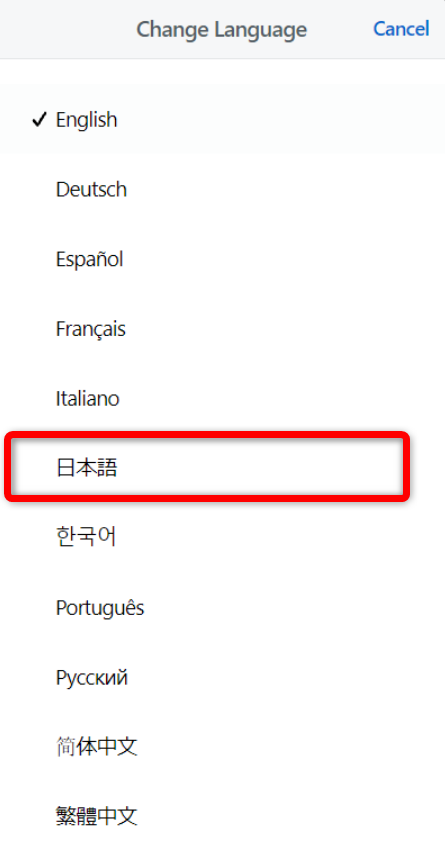
無事に日本語に変更されました。
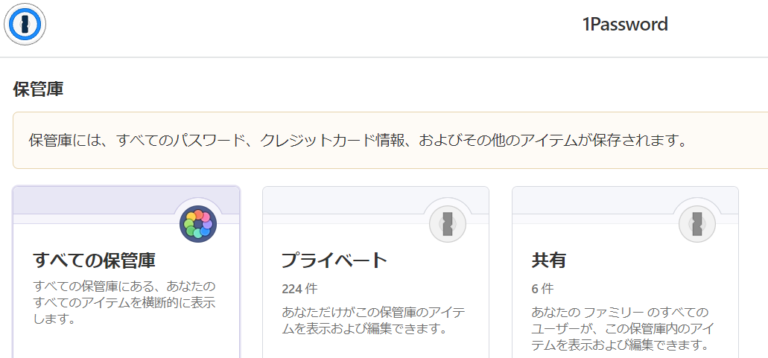
以上が設定方法となります。
スマホのアプリは、調べたところスマホの表示に合わせられているため、日本語が標準になっていそうでした。
1passwordのアプリについてはこちらに使い方も記載しています。良かったら参考にしてください。